Stop Guessing. There’s a Way to Guide Selling
Sales is going through a transformation. We always say that, but it’s always true. The way we use data, though, is reshaping our experiences in a big way.
Our relationships with brands changed once we got our hands on smartphones. Brands consumed huge amounts of data to understand us and to give us relevant suggestions. And we discovered we could do a lot of things on our own. We have more control and don’t depend on human intervention as much.
Today, B2B buyers are completely digital. They do their own research. They create their own criteria. They talk to people in their own networks. They don’t bring vendors in until the very end. They sit in larger committees. They use more channels.
And they’re harder to catch if you don’t know where or how to look.
So reps make a lot of guesses and don’t hit quota. How do brands respond? They squeeze out more activity from reps, but then call it productivity. The thing is, it’s not productive. It’s just guessing at scale.
Stop guessing. Stop doing more of what doesn’t work. Start doing what buyers do intuitively: guide actions with provable recommendations and automation.
Consumer technologies blend intelligence and automation together behind the scenes to do this. They deliberately craft experiences for us that are buyer-centric (us-centric). We create similar guided experiences for our customers on Playbooks, and we do it in ways that are unique for sales engagement.
Cadence alone is now table stakes. Sales engagement is somewhat of a commodity. But with the right kinds of automation, a reliable and compliant system, and with intelligence about your buyers’ behaviors, you can go beyond guessing at scale and start guiding your selling.
That’s where Playbooks lives. So, if you wanted to know How is Playbooks different and how does XANT create guided sales experiences for customers, here are the foundational pieces:
The way we approach integrations on Playbooks amplifies the investments you’ve already made in CRM. We don’t try to duplicate the CRM itself.
Works Out of the Box with Your Customized CRM Setup
You have a customized CRM environment. If you have reliable connections between your sales tools and CRM, you spend less time and money on maintenance, on removing data silos and duplicate records, on performing manual tasks that should be automated.
Most solutions require a ton of mapping to CRM, then market it as “flexibility”. What it really means in practice is constant maintenance and more cost. If you make a change to CRM, you have to update your mapping…every time. You own the burden of calibrating both systems regularly. Some vendors compound the problem by letting users create records outside of CRM and take actions without syncing back.
Most can’t sustain this, so they don’t. The quality of those connections decays and becomes unreliable.
This is how data silos emerge. Sales starts working exclusively outside of Salesforce. Marketing creates duplicates inside of Salesforce. Sales blames Marketing for feeding them crap leads. Marketing blames Sales for not working leads. An eternal revenue tug of war ensues.
We avoid all of this. Once Playbooks is plugged in, you never have to touch the integration.
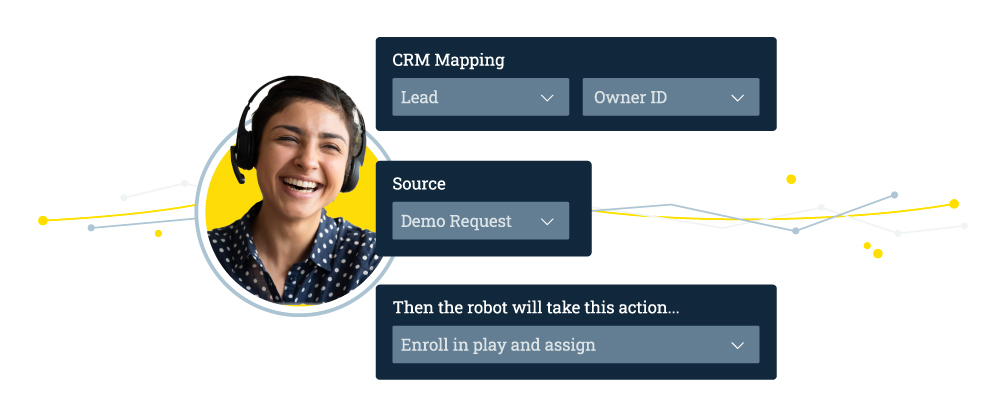
Better Reporting Because We Don’t Place Arbitrary Caps on Fields
A sub-par CRM integration means you have to cap the # of CRM fields you can scan and sync. High-quality integration = no caps.
There are no caps with Playbooks. We built our tech natively around Salesforce and have reinforced it over 15+ years with heavy investments in security and reliability using, in part, custom tools (meaning their tools for diagnosing and fixing problems weren’t adequate so we built our own and they’re great).
We’ve reached the point where we can automatically monitor and update everything. In fact, there are more than 25 additional cadence-level and outcome level fields in CRM we constantly scan and update, and even alert reps of changes based on their own rules. Nobody else does this. It matters because it means you get better visibility.
For example, if one of your reps calls on the task object in salesforce from Playbooks, we’ll report back to salesforce when the call was made, how many rings the rep waited, the duration of the call, which campaign it came from, etc. Others simply load disparate details onto the subject line of the task object, which you can’t report off of.
Remember: high-quality integration = no caps.
Better Automation and Lead Response
The quality of your integrations directly affects the quality of your automation. Playbooks customers can create automation rules for almost every workflow.
Take lead response as an example. The old way (or the way other solutions work) for managing inbound leads is when a new lead is created, a manager or an admin has to manually assign it to individual reps. Once assigned, everyone else is locked out.
What if the rep is on vacation or sick leave? What if they fall behind? What if the manager or admin is backed up because of an influx?
Instead, we automatically assign records for personal or shared ownership, auto round-robin leads until someone takes action, kick leads out from an assigned rep back to a shared pool based on elapsed time without action, etc.
When your chances of connecting and converting inbound leads decreases by 8X after 5 min, responding quickly is no longer a nice-to-have. Your speed-to-lead is only as good as your integration quality and automation capabilities.
Near-Perfect Uptime and Reliability Because We Don’t Recreate CRM
Always on and always working. That’s our standard. It’s hard to do when you try to recreate all the integrations that already exist in CRM.
SaaS vendors often try to integrate not just with CRM but with everything. The questions you should ask are: Which are the right integrations? and Do they work?
What are the right integrations? Unless it directly improves the user experience, all you’re doing is taking resources away from your CRM integration, exposing your connections to additional points of potential failure, and exposing your data to security risks.
It also aggravates the putrid sore of data silos and duplication errors.
For example, your intent data platform already syncs to Salesforce. Playbooks automatically watches for field changes prompted by intent scoring to trigger actions based on rules. Sales tech that duplicates these integrations creates overlap and complicates the data sync to Salesforce because now you’re pushing and pulling the same information between three separate systems.
Simplify, and scale surgically if it improves the experience.
Do More From Any Object
The value of sales execution technologies, and specifically sales engagement, is in the actions you can take. The better the integration, the more fields they automatically map to, the more quality actions you can do.
Some technologies limit actions to just two CRM objects: Leads and Contacts. But don’t some reps work off of Opportunities? In the account-based world, isn’t it more common to plan around Accounts rather than Leads? Don’t some CSMs work off of Cases?
We give you the flexibility to build workflows off any object that best fits your processes.
Integrations matter.
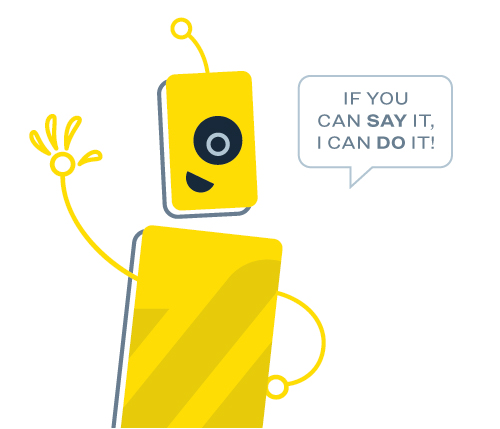
When you think about all the data, systems, and processes we expect sellers to work through while demanding consistency, is it any surprise we end up with so much waste and guessing in sales?
If there’s no clear process, reps will make one up. If reps don’t know who to sell to, they’ll work down a list. No buyer insights >> lose time researching. Poor data sync >> manual logging and data silos. No CRM monitoring >> lose sight of key events. No auto lead assigning >> leads go cold.
The promised land would be for reps to spend all their time engaging and selling to real buyers. You cannot get close to that without automation. We’re not talking about building an email spamming engine. This is about facilitating sellers to do less of what distracts and more of what works. Let robots set the guardrails.
Accurate Data Entry
Playbooks automatically captures and records data to and from any CRM field. No arbitrary field caps (I’ll repeat that a few times). No complex mapping. It simply plugs into your customized CRM instance, monitors every field, interprets the field type and updates. Once in, you never have to mess with it. Remarkably, this is uncommon, or at least unreliable, for sales tech.
For example, those 25 more fields we update in CRM for every interaction, beyond what other platforms do, gives you better reporting.
For example, if a rep calls on the task object in Salesforce from Playbooks, it will report back to Salesforce when the call was made, how many rings the rep waited, the duration of the call, which campaign it came from, etc. Other platforms simply load disparate details onto the subject line of the task object, which you can’t report off of effectively.
Seamless Engagement Off Any Object
Playbooks supports workflows off any object, not just the Lead or Contact objects. We don’t restrict which objects you use—work how you want, aligned to your processes and your ideal motion. Automation makes it easier.
For example, a CSM can auto-enroll customers, who are 3-6 months out from a renewal, into a renewal Play (cadence or sequence in Playbooks) so they can stay ahead of customer contracts instead of playing a traditional reactive game.
Deal Progression
Process matters in digital selling. There are usually a few standardized processes in most funnels. Defining how deals progress is one thing; having automation facilitate deal engagement, and progress deals from Play to Play is next level.
For example, your AEs can enroll Opportunities into Plays based on distinct sales stages. Playbooks will automatically trigger the Opportunity to jump from stage to stage by Play based on changes in the Opportunity status. It will even prioritize the opportunities most likely to close so you don’t waste time chasing bad deals.
Auto Record Enrollment
Auto-enroll records (Accounts, Leads, Contacts, Cases, Opportunities) into Plays using rules based on any criteria you choose. If a Play is successful, Automation Robots in Playbooks will automatically enroll other similar records into that same Play—creating a repeatable motion. You can also apply tiered rules to include things like prioritizing records by score.
For example, speed-to-lead matters. You can easily calibrate an Automation Robot to automatically enroll new demo or pricing requests into the appropriate Play and alert reps to take action.
Flexibility with Shared and Personal Records to Improve Speed to Lead
No other platform automatically assigns records for either individual rep ownership or as part of a Shared Record. With Shared Records, leads and contacts are placed in shared pools for any rep to work—Playbooks will automatically round-robin those records until someone takes action, or kick individually assigned records back to the shared pool if a rep doesn’t take action in time.
For example, when there’s an influx of leads, managers and admins can get backed up manually assigning them out. Playbooks will automatically designate them as Shared. Or if a rep is out sick, instead of locking the rest of the team out, set a time-based rule to automatically kick records back into a shared pool.
Alerts and Activity Triggers Keep Teams Engaged
CRM change alerts and activity triggers keep reps from missing out on key events. Playbooks monitors all CRM fields and updates information in both systems (without arbitrary field caps like on other platforms). Create rules for the types of alerts reps receive and the actions an event should trigger.
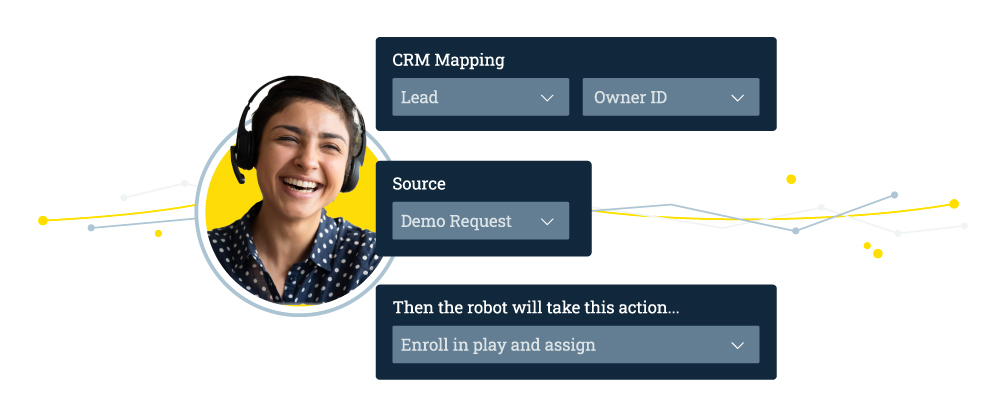
For example, reps can juggle a lot of opportunities simultaneously. They may unintentionally let some slip through the cracks. You can set Playbooks to alert reps to take action on an opportunity if there’s been no activity for several days.
Buyer Behavior Insights and Predictions Including Smart Email Send
(much more on Buyer Intelligence below)
Playbooks runs several buyer-specific algorithms that predict behaviors and offer insights, including the level of buying influence of a contact at a company, their channel preference, verified contact information, and the best time to send them an email.
For emails, as an example, reps can either pre-select a time to send emails or they can enable SmartSend, which predicts when the recipient is most likely to respond. Customers see an average of 23% lift in contact rates from this feature alone. It also recommends verified email addresses to replace bounced emails you have on file.
In the era of modern digital selling, robust automation is an essential mechanism to create guided sales experiences. Embrace it like a warm blanket to improve how sellers and buyers interact. Most treat automation as a means for getting stuff done. Think quality first, then you can scale.
- TELEPHONY
Dialing works. People who say cold calling is dead just aren’t good at it. High performers use what works best for the situation—not just what they’re comfortable with. They figure out what mix is most likely to get a positive outcome.
But…different buyers respond to different channels. This means you need as many weapons in your arsenal as you can effectively manage, including reliable telephony. Reliable means it works when you need it and how you need it.
An outage, bad call quality, systems not playing nice with one another, or any other issue that affects your customers’ phone experience, can all result in missed revenue.
We built the first dialing technology in 2004 and authored the IP that currently supports all digital sales tech (i.e. click-to-call, immediate response, inbound call paths, next record, etc). As part of that pioneering work, we created our own telephony backbone.
That lets us do telephony differently from all other vendors. We can afford to offer customers flexibility with three options:
- Process phone calls on our telephony
- Run an SIP integration from our telephony
- Make calls through your computer (WebRTC)
- Process Calls on Our Telephony
The first option uses direct connections to traditional carriers around the globe from your existing phone system. It supports better call quality and faster speeds to resolve issues than other setups.
Third-party telephony providers are discount services. Tech vendors who only plug into them can’t resolve any telephony-related tickets directly—they route their customers’ to the provider, adding customer tickets to a global backlog. We connect directly to carriers globally and thus have unlimited flexibility to reroute calls as needed or to simply address issues without delay.
- SIP Integration From our Telephony
The second option uses a SIP integration from our telephony to connect to your local networks and PBX to facilitate calls. It can bring massive cost savings. Using your networks and PBX means none of the telephony goes through XANT, so we don’t charge you anything for it. But it requires a fairly technical integration that typically only large complex businesses can accommodate.
- WebRTC
The third telephony option is dialing from your computer, which has become more common and is now available through Playbooks. If your reps work from home and place outbound calls from their cell phones, as an example, call quality can be unpredictable and at the very least inconsistent. Think of all those sellers who are now selling from a basement office or their high-rise apartment.
It’s by no means a perfect solution to the problem of poor and inconsistent call quality because it’s dependent on your internet speeds. But, computer-based calling can be a convenient, low-cost alternative when other solutions prove inadequate.
4. COMPLIANCE
Sales reps never ask themselves before a call, “Am I adequately compliant to call this person?” They rightly expect systems to do that. It would be impossible for any seller engaging prospects and customers in multiple regions to be familiar with the standards of compliance in every city, state, and country in which their customers operate.
And legal factors aren’t the only ones to consider. Are your sellers consistently compliant with your team’s processes? Are they delivering the right message? Do they consistently follow sales best practices of persistency, immediacy, etc? Do they adhere to system policies, like accurately maintaining activity logs in CRM?
You cannot ignore any of them. All of them can influence your performance and reputation. And no individual can stay on top of them without help.
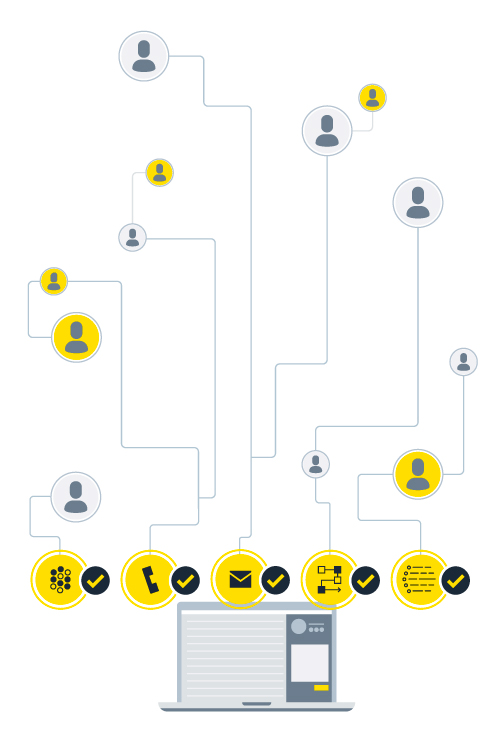
With Compliance Comes an Abundance of Nuance
There’s regulatory nuance from state to state, region to region, and so on. How do you avoid creating roadblocks for reps, while keeping your company compliant and safe from fines, legal issues, or from simply developing a bad reputation with your potential clients?
It’s complicated—you have to ensure you follow data and security compliance, call compliance, email compliance, CRM compliance, while aligning to the codes of the locations you are prospecting into.
For example, Pioneer Day in Utah on July 24th is a state holiday on which vendors are not allowed to prospect. But if you’re not from Utah, there’s no way you’re going to know that.
Not All Potential Snares Are Legal But They Still Matter
Then, of course, there are the unique sets of standards, processes, and protocols your business wants to enforce.
For example, you have those situations that could expose you to a sort of insensitivity, and leave your brand looking tone-deaf, like prospecting into a region that is currently in a state of emergency due to a natural disaster.
Compliance also has to do with adhering to best practices and to process—following your team’s predetermined sequences of engagement, of opportunity progression, or just staying aligned to your strategic narrative. Creating a consistent and compliant culture leads to predictable results.
A Foundation for Compliance on Playbooks
Most other sales solutions don’t adequately consider all facets of compliance, including the items you’ll see on the next page. But we built Playbooks with an architecture designed to support an expanding spectrum of seamlessly deployed capabilities to help you stay compliant in all ways that matter to your business.
In the end, this should result in helping sellers connect with buyers faster and in more effective ways. It’s about establishing a sales system that helps reps succeed through consistent and reliable workflows with peace of mind for them and their customers.
Playbooks + Compliance
You won’t get a return on your sales tech investments, or amplify the value of CRM, from user features alone. The architectures supporting the platforms you adopt have to meet a high bar of compliance requirements. From data governance and security to platform availability, there are a number of must-have components that, in the current landscape, you simply can’t afford to operate without.
Call Compliance
- Configuration with regional call recording and monitoring restrictions
- Call recording access restrictions
- Local call restrictions configurations
- Do not call restriction configurations
- Dynamic call record pausing
- Call recording API’s
- One-to-one dialing
Email Compliance
- Email opt-out and email blacklisting
- Email send limits
- Detect invalid email addresses and prevent spam scores from increasing
- Do not track configuration
- Invalid email address detection
- Custom and locked email templates
- Merge fields and placeholder fields
Data Compliance
- Encrypt data in transit and at rest
- Anonymize data in use
- Control over feature access, data storage and data access, email tracking, calendaring data, etc.
- Preservation of customer data sovereignty by global region
- Permission group configurations
- SOC2 certification with policies baselined against industry security protocols (ISO, NIST, CoBIT)
Workflow Compliance
- Workflow adherence reporting
- Custom sorts to enforce priority levels based on rules or scores
- Skip reporting to see if and where reps skip steps and what the impact is
- Play Adherence Reporting to see how many activities reps complete in Plays
CRM Compliance
- CRM merge field limits
- Customers have control over which fields are shared with Playbooks
- CRM sync logs
- Customizable sync controls
- API limit toggles
- Uncapped CRM field scans and updates
See the full list of Playbooks compliance features here.
Buyer Intelligence is…intelligence about your buyers.
Selling is like steering a boat at night through fog. You need a lighthouse to navigate. Buyers are your lighthouse, but they regularly change their positions and behaviors. Catching their signals gets you where you need to go.
How do we tap into their signals for our customers?
First, we collect data from every interaction and outcome that takes place on our platform. That’s thousands of sellers interacting with millions of buyers across billions of actions all leading to either closed-won or closed-lost deals.
Second, we use AI to mine for relevant signals about their behaviors from the data: are they influencers, are the decision-makers, what channels do they prefer, when do they engage, who else do they buy with, etc.
Next, once we harness those signals, we anonymize and encrypt them, then validate them against third-party data.
And last, we serve them up to reps automatically in Playbooks in the form of verified recommendations and scores.
That’s Buyer Intelligence.

We Make Intelligence a Seamless Part of the UX in Playbooks
Even though we’re only scratching the surface, what we’ve built so far changes the game. Here are a few examples of Buyer Intelligence woven into the Playbooks experience:
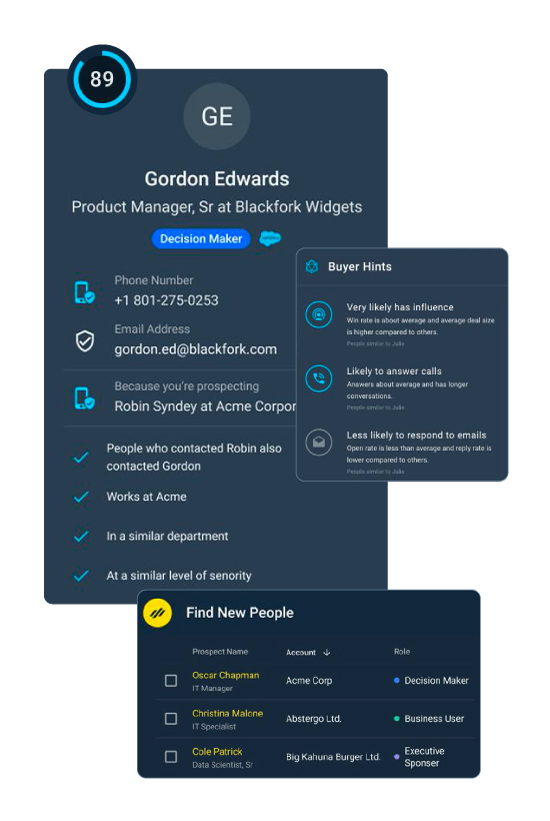
PeopleFinder // Identifies additional people in the buying group, their roles, their level of influence, their contact information, and their engagement patterns
Buyer Hints // Insight into buyer profiles, purchasing behaviors, influence at the account, and recommendations for how best to engage
Verified Contact Data // Verified email and phone contact information, along with a timestamp for when it was last used successfully
Data Append // Appends enriched contact information into individual records in CRM
Mobile Recommend // Detects and recommends verified mobile phone numbers
Smart Email Send // Recommends the best time to send emails based on actual email open rates
Scoring // Scoring the likelihood of leads and contacts to engage and the likelihood of accounts and opportunities to close
The Flexibility to Control What Happens Next
The flexibility we’ve built into Playbooks Automation and Intelligence allows customers to easily Prioritize how their teams work.
- Create and adjust prioritized activities using rules, scores, or a combination of both to enforce the next best action.
- Quickly create custom sorts to prioritize daily tasks with up to 6 different rules.
- Filter tasks by activity type, record type, status, time zone, or by a combination of criteria.
- Give your managers control to set up Play structures with multiple sorts.
- Don’t just work off of static lists. Don’t settle on manual activities when there’s an alternative. And don’t invest in more guessing. Be deliberate about doing the best things next.
Great soft skills, grit and persistency are still essential. But you can also get that extra bit of advantage from technology and Buyer Intelligence to make your team more buyer-centric and to achieve predictable results.
- REPORTING AND SCORECARDS
You can’t make something better until you know what’s working and what’s not working. Managers tell us all the time that they hate how much effort goes into building reports and tracking down data just to measure performance, hold people accountable, and get marketing and sales aligned. They repeat the process weekly, sometimes daily, but the data is often incomplete and inaccurate.
Vendors promise actionable reporting and clear visibility, but it never quite measures up. The problem is made worse any time their tools behave like shadow CRMs.
For example, if a tool lets reps take actions outside of CRM, stores data in separate silos, or populates in-app reports, all without fully syncing back—you’ll end up with a data integrity problem. That will create a reporting problem. One system of record is plenty to maintain. Two just exaggerates friction.
Sellers should sell and managers should coach. You should be able to dedicate more time to individual development and strategy—but that requires having the right insights.
Pre-Built Native CRM Reporting
We plug into your system of record natively and push data updates to all affected fields, without caps or downtime. Once again, the key is in the integration. Playbooks works with your customized CRM instance and doesn’t require a ton of mapping to get set up.
Most systems require maintenance for the connections on both ends. It’s not easy, so teams don’t keep their bi-directional integrations current. It breaks down the data sync and decentralizes data stores.
It’s not just that Playbooks automatically scans every field and updates those 25+ additional fields. It’s also that we deploy it in custom reporting packages pre-loaded into CRM, with performance insights. This means that whatever you need to see is in the CRM, and whoever needs to see it only has to open it up.
In-App Reporting, Scorecards, & Leaderboards
There are quick views into rep activity and performance for managers in Playbooks. These reporting dashboards aren’t disconnected from what you’ll find in CRM. They’re a simplified control center from which you can quickly assess what’s happening across your team.
Gamification has always been an important part of keeping reps engaged and motivated. In Playbooks, you can set up Scorecards with custom KPI’s for the metrics you care about most. Personal Leaderboards show a team’s progress towards a goal and reward those that excel. Recognize reps who go beyond to serve your customers and use the insights to enforce better engagement and process adoption along the way.
Sample Reporting
TASK AND EVENT REPORTS
See all activities by team and by rep, adherence to Plays and templates, and results
STRATEGY REPORTS
Measure Plays and step adoption, effectiveness, rep progress, and outcomes.
INBOUND CALL METRICS
Measure wait times, grouped or batched, for inbound calls across time of day
EMAIL REPORTS
Measure email and template usage, replies, bounces, and overall engagement.
ACCOUNT PENETRATION
Measure overall activity level and effectiveness at penetrating accounts
ACTIVITY DASHBOARDS
Quickly see team performance and activity impact
IN-APP REPORTS
Drill into team and rep activity, Play and template adoption, including prospecting results, directly from Playbooks Reports
Half of buyers still choose the vendor that responds first. What does ‘first’ mean in practice?
From our research on 6 million marketing leads across all industries, conversion rates are 8X higher within 5 minutes, contact rates are 2.5X higher within the first 2 hours, and win rates are 7.5X higher when a rep attempts to engage within the first few hours compared to waiting more than a week.
Speed-to-lead is a big deal. It’s a matter of minutes and hours, not days.
The way buyers behave—doing their own research, talking to their own networks, creating their own criteria—means sellers have a very narrow window to respond to buying signals.
But most businesses aren’t instrumented in the first place to get their fast, or at all. 79% of inbound leads are never touched. Reps only attempt to engage 9% within the first two hours. There’s a good chance you’re leaving a lot of cheddar on the table.
Hot leads to turn cold real quick. Managers and admins get backed up manually assigning leads. Reps let things pile up. Teams get locked out of good leads when someone is sick or on vacation. And leaders can’t see well enough into their businesses to know what they’re missing!
Playbooks makes getting their first much easier. And it starts with Robots.
Doing Things Humans Don’t Need to Do With Playbooks Automation Robots
The more manual tasks a team has, the more waste they’ll create. It’s science. Not every essential task requires a human touch. But we make humans touch them.
Take assigning leads, as an example. Most sales tech requires the manager or admin to manually assign leads to individual owners (why only to individuals? we’ll cover that next). If you have an influx in demo requests, that manager or admin will fall behind in manually assigning leads to the team. Interest wanes by the minute.
Or take teams getting locked out of leads. If a rep is sick or is on vacation, any records assigned to that rep sit in a digital vault. Most tech can’t pull those records out or reassign them. With a window of minutes and hours, this can be a death nail.
For most vendors, this gap is partly due to below-par CRM integrations, and partly due to not understanding sales motions.
If the underlying automation in your tech can’t support the simple use cases above (among others), you’re operating below your potential.
Level up with Robots.
Auto-Assign Leads and Keep Reps on Rails
This is pretty straightforward. You don’t need to manually assign leads. Robots can do that work instantly, or whenever you want them to. Basically, if you can say it out loud, Robots can make it happen.
Here’s how it works. Robots query all CRM fields every 10 minutes by default, but for an immediate response, it happens in real-time. This means you can calibrate Playbooks to recognize urgent inbound marketing leads (demo requests, pricing requests, etc) as requiring an immediate response so that as soon as it lands in Salesforce, Robots will enroll them in Plays and assign them.
Even in scenarios with existing customers, where you’re not concerned about net new buyer signals, this is handy. Let’s say your CSMs manage large portfolios of customers, each with unique contract start and end dates. Set a rule for a Robot to auto-enroll accounts 3-6 months prior to their renewal date so the rep doesn’t lose sight of their book of business.
Shared Records and Auto Round-Robin Leads
Now we get into one of the unique hallmarks of Playbooks Automation: Shared Records for speed-to-lead. And it extends the value of our Personal Records and Urgent Tasks capabilities already available in Playbooks.
With Shared & Personal Records, you can automatically assign strategic leads and accounts to individual reps, or keep them unassigned—placed in a Shared bucket for anyone to work.
Urgent tasks for either Personal or Shared Records will get prioritized, automatically alerting reps when tasks are soon-to-be-due or overdue.
Time-based rules can be calibrated to pull Personal Records into a Shared Records pool if the assigned rep doesn’t take action quickly enough.
Urgent Tasks on a Shared Record will round-robin automatically from rep to rep until somebody jumps on it.
No more bottlenecks.
No more manual processes.
No more unnecessary delays.
Just speed-to-lead. And a much higher chance of closing deals.
Speed-to-lead used to be more of a priority when teams generally accepted high-velocity selling motions. We’ve let those muscles atrophy in the last few years. It’s time to rebuild and retool.
_____________________
Embrace the new (and always changing) digital landscape with tools designed for it. Playbooks is built for the modern seller—guiding them to reach the modern buyer. No need to guess at what works, with Playbooks your actions are backed by data, and you connect with more of the right people in an efficient way, to ultimately create more predictable results. Learn more about Playbooks and give it a spin here.
